LinkedIn is an online CV that helps showcase your skills to prospective employers. Much more than a job-seeking app, it is a place where like-minded individuals network and birth beautiful ideas. LinkedIn profile optimization is a sure way of getting recognized professionally on LinkedIn. LinkedIn is your sure bet if you want to build an online CV that you can easily direct recruiters to.
LinkedIn profile optimization is essential to build an online brand and increase your visibility on the app. Above being a social media app, having an account on Linkedin could well be a professional game changer for you. In this article, we will show you the LinkedIn best practices you need to follow to create a lasting personal brand.
Do you want to optimize your LinkedIn profile to increase your online visibility? Let’s work together to achieve that.
Learn more: Career success Strategies for Ghanaian Studying abroad
Profile Basics
Your profile is the most important part of your LinkedIn optimization for potential employers. Optimizing your LinkedIn profile tells recruiters you are serious about your career.
A glance at your profile can tell recruiters what they need to know about you hence its importance when it comes to LinkedIn optimization. To ensure an optimized LinkedIn profile, do the following:
Choose the Right Profile Picture
This is very important. Your profile picture or your headshot should be professional with an HD image. Using an image that is not clear tells the recruiter that you are not serious about your professional image and it could be a big turn-off.
Read Also: Job search tips for Ghanaians
Add a Background Photo
This is also known as a background banner. This should be aesthetically pleasing and should tell at a glance:
- Who you are
- What you do
- Who you serve
- How do you serve them
It is very important because it is a summary of your goal on LinkedIn.
Headline and Summary Optimization
A LinkedIn headline is the section at the top of your LinkedIn profile where you describe what you do in 220 characters or less. This brief description appears next to your name in search results.
That is why it needs to be a summary of what you do and you need to optimize it for the keywords you want to be found for during searches. Your LinkedIn summary is a major part of your personal branding and it draws LinkedIn members to you during LinkedIn searches which helps to promote your professional brand.
Read Also: Job opportunities in the USA for Ghanaians
Optimize Your Headline for Target Keywords
LinkedIn headline optimization is vital if you want to grow on LinkedIn. You need to use relevant industry-based keywords in your headlines. For example, if you are a content writer, you must ensure that you use a content writer in your headline. This will help you attract new opportunities but you need to carry out some actionable tips like adding key elements like your soft skills to attract potential clients.
Record and Display Your Name Pronunciation
To record and display your name pronunciation on your profile:
- Tap your profile photo, then view your profile.
- Tap the edit icon from your introduction section.
- Tap record name pronunciation.
- Tap the recording button and hold to record your name.
- Tap the use button when you’re satisfied with your recording.
- Tap Save.
Read Also: Job interview coaching
Craft an Engaging Profile Summary
Describe what makes you tick: Passion is the heart of some of the best summaries. Introduce yourself to your audience.
Explain your present role; Put your job title aside and describe what you do in the simplest terms that a layman can understand, avoid grammatical jargon.
Highlight your successes: What you have done in previous roles to achieve success, let them know about it. You are indirectly telling them how you can work for them.
Ask for what you want: End it with a call to action. Do you want them to contact you? Tell them to and drop your contact. Don’t always feel they know what to do. Guide them!
Read Also: Your First Job in Canada As a Ghanaian Student
Growing Your Network
After optimizing your profile, what next? You need a LinkedIn content strategy to grow your network.
Grow Your Network Through Relevant Content Sharing
What you sow is what you reap on LinkedIn. If you plan to grow your network, start sharing relevant content.
Please note, that it is not enough to share content alone, you need to be ready to engage with the content of others. The more you engage, the more the algorithm favors you, increasing your visibility and the more your audience grows.
Read Also: Stand Out in the Job Market
Skills and Recommendations
If you want to be known as a copywriter, ensure you have the relevant LinkedIn recommendations and skills to back it up. You can’t be a copywriter and the skills you list are a caterer. Let your skill align with your craft.
List Relevant Skills and Keywords
Ensure to use relevant skills and keywords in your profile that showcase what you do.
One of the skills you would need as a writer is research skills, make sure it is a part of your skill.
You are likely to receive more profile views if you have skills displayed. If you are looking for a new role then recruiters are more likely to contact you if you have the right skills shown. You will appear in search results when people are searching for those skills.
Read Also: Questions to ask after a job interview
Request Endorsements for Skills
Don’t be shy to request LinkedIn endorsements. It is a way for your audience to know you are legit.
Manage Your Endorsements
Endorsing your connections’ skills is a way to recognize any professional abilities that you’ve seen them demonstrate, and when they reciprocate, it shows they recognize yours too.
To manage your skill endorsement settings:
- Click the me icon at the top of your LinkedIn homepage.
- Click view profile.
- Scroll down to the skills and endorsements section and click the edit icon.
- In the reorder skills and endorsements pop-up window, click adjust endorsement settings.
Read Also: How to check in after an interview
Request Recommendations
One way to get endorsements is by endorsing other people for skills that you know they have. Oftentimes, they’ll reciprocate and add endorsements for you or you can outrightly ask for endorsements.
Showcasing Your Expertise
To be an authority in your field, you need to showcase your expertise in the following ways:
- Share your work
- Teach what you know
- Join or start a conversation
- Seek feedback and recognition
- Keep learning and updating
- Share your personal experience.
Showcase Passion for Learning
Upskilling is a big deal on Linkedin. Showcasing your passion for learning opens the door to greater opportunities, more endorsements, and more recommendations.
Read Also: Applying for job with no experience
Share Marketing Collateral
Marketing collateral is any media material used to promote a company’s products or services. This includes everything from print materials like posters and flyers to digital content like catalogs and digital magazines. Marketing collateral is anything you can use to communicate your brand message.
Sharing such on LinkedIn helps spread your brand’s message and increases lead sales generation. Do you want to know how? Click here.
Post-engaging content for Network Growth
After your LinkedIn optimization, your account shouldn’t be idle if you plan to make the most of it. The next step is to post engaging content to grow your network. Here consistency comes into play. Keep posting engaging content and your network will grow.
Add Comments for Engagement
One rule of LinkedIn growth is: Never post and ghost. As you post, comment on your content and respond to other comments too. Take it a notch further to comment on the posts of others. The more you engage, the more you are engaged and the more you grow.
Follow Industry Influencers
Follow industry influencers, and learn from them. They usually share growth tips, use those tips for free to grow your brand.
Also, strategically comment under their post and because they have a large following, more people will see that post and some could also engage with you. This is one proven method to grow.
Advanced Optimization
LinkedIn optimization is a powerful tool for advancing your career and industry influence. it is also useful for any professional who wants to have a digital profile. What was once a social media platform for resumes and CVs is now the top professional networking platform used by millions of people.
You need LinkedIn SEO optimization of your featured section to give your profile advanced optimization.
Read Also: Career Success Strategies for Ghanaians studying abroad
Leverage Creator Mode for Visibility
This is another way to advance your LinkedIn optimization.
To activate creator mode, begin by accessing your LinkedIn profile settings. Look for the Creator Mode option and flip the switch to turn it on.
Instantly, creator mode will put the spotlight on your content and elevate your visibility among your connections and the wider LinkedIn community
Identify Profile Keywords
When choosing keywords for your profile, consider the terms others are likely to use to search for your profession. Once you’ve identified the right keywords, you can add them to your LinkedIn profile. The more relevant keywords you include in your LinkedIn profile, the more likely people will be to find it. This is another way to give your profile an advanced optimization.
Conclusion
An optimized LinkedIn profile is one where every part of your profile is filled out and shows audiences what you do, who you are, and what you are an expert in. This helps your profile rank higher in LinkedIn searches and builds trust among those who might want to connect or follow you.
LinkedIn optimization helps open doors to more career opportunities for you. If you want to know how to achieve this, book your free consultation today
FAQs
What is the best way to optimize your LinkedIn profile?
Do the following:
- Choose a professional profile pic.
- Have a banner showcasing your problem-solving skills.
- Be smart with your profile headline.
- Your about section should be about what you can do for your clients or customers.
- Fill out your work experience.
- Show off your education and skills.
- Edit your profile URL.
How do I optimize content on LinkedIn?
You can achieve your content optimization on Linkedin by:
- Identifying keywords you want to be visible for.
- Optimizing your LinkedIn profile headline.
- Writing a helpful profile summary.
- Growing your network by posting relevant content
What are the benefits of LinkedIn optimization?
A well-optimized profile can streamline the application process, as employers can quickly review your qualifications separating you from the sea of other job seekers with the same qualifications.
Learn more: Job Search Tips for Ghanaians in the UK, US and Canada
Does LinkedIn optimize ads?
Yes, LinkedIn offers the ability to rotate your ad variations and change elements in your creatives to test performance.